Phase 1: Before use
Step One: Check the Battery
Before using the battery, you need to observe that the ambient temperature of the battery is 10°C-45°C. If it exceeds the temperature range of the link, it will cause great damage to the battery and directly affect the service life of the battery. Then make sure that the battery is normal and undamaged and the power is sufficient to avoid potential safety hazards during use. Therefore, check the appearance of the battery and the battery level.
-
Check the appearance of the battery
When you find that the battery is bulging, leaking, deformed or damaged, stop using it immediately and contact the after-sales personnel in time; if not, check whether the battery is sufficient;

-
Check the battery level and indicator status
When the battery is turned off, short press the [Power button] once to check the current battery level. The more parti cles the battery indicator is always on, the more sufficient the battery is. As a reminder, make sure the battery is fully charged before flying.
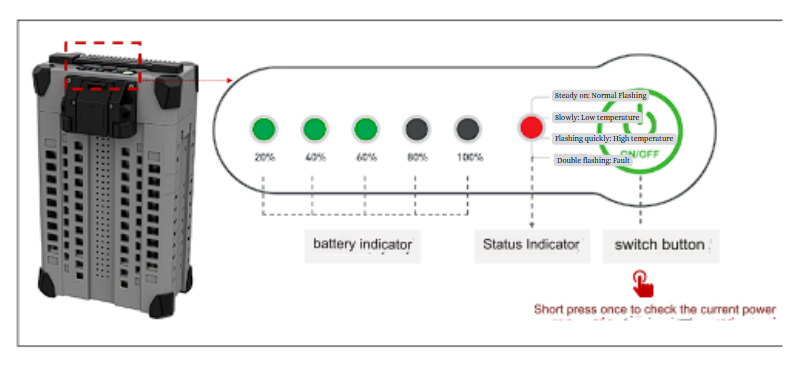
If you find that the battery indicator light is not always on, but keeps flashing, you need to follow the instructions of the following indicator lights to troubleshoot the abnormality of the battery and ensure that the battery is normal and undamaged before use.

Step Two: Battery Charging
There are two main types of devices commonly used to charge the B13960S smart battery, namely the GC4000+ mobile supercharging station and the CM13300 charging manager. In order to improve charging efficiency and battery life, it is recommended to use a water-cooled box when charging. Therefore, the following charging tutorial will include the use of a water-cooled box to combine explanations.

[When you choose a mobile super charging station to charge, the process is as follows]


[When you choose the charging manager to charge, the process is as follows]


The above is the simple version of the charging process of the two charging devices. No matter which charging device is used, everyone must pay attention to the precautions during the battery charging process, because the details are the key to the real safety and service life of the battery. The following is a detailed explanation of the whole process and precautions of battery charging.
【Phase 1: Before Charging】
Step 1: Fill the water-cooled tank with water
-
Fill in clean and non-corrosive water, and the water level cannot exceed the maximum water level marked on the battery case (as shown in the figure below); the water temperature must be between 5°C and 45°C;
-
After filling the water, place the water-cooled box on a flat ground with no flammables around it for safe connection and charging.

Step Two: Connect the Plug
-
Check the power contact ports of all charging equipment, they must be clean, dry, and free of metal foreign objects or liquid residues;
-
Connect the charging plug firmly to the charging interface of the water cooling box, then gently place the smart battery into the battery compartment of the water cooling box, and firmly connect it to the charging interface of the water cooling box. After connecting the plug, remember to try to pull the battery to see if it will loosen.
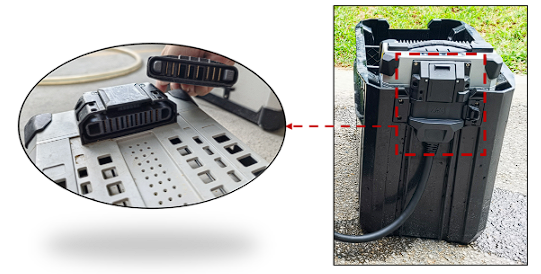
Step 3: The battery is formally charged
[Method 1: When you choose a mobile supercharging station]
1. Battery power on: Press and hold the power button for at least 1 second, wait for all the power lights to flash at the same time, release the button at this time, and then press and hold the button for at least 1 second until the battery emits a "beep" sound, and the status indicator lights up at the same time, indicating that the battery Boot up successfully.

2. Turn on the mobile supercharging station: turn the red emergency stop switch on the left side of the supercharging station panel clockwise to ensure that the button is in the pop-up state; charging mode.

【Method 2: When you choose the charging manager】
Connect the power cord of the charger to a 16-amp plug or socket, wait for the indicator light of the charger and power to turn green, and then turn on the power switch of the smart battery to start charging.

Someone needs to be on duty during the charging process, and pay attention to the status of the battery indicator light and the battery temperature, and respond in time if an emergency occurs.
1. Battery indicator light: It will flash in the form of a "flowing light" in the battery range that is not fully charged, indicating that it is charging, and it will always be on in other fully charged ranges.
2. Battery temperature: If the battery temperature is higher than 61°C, the battery management system will power off the battery, and the battery will resume charging when the battery temperature drops below 54°C. The ideal charging environment temperature is 20°C~35°C, which can maintain the normal service life of the battery, so pay attention to the battery temperature in time during the charging process.
3. Emergency: If you need to remove or turn off the smart battery, you need to turn off the switch button or press the red emergency stop switch, wait for the supercharger station to shut down and then remove the battery. Do not plug or unplug the battery when the battery is turned on, otherwise the power interface will be damaged.
[Phase 3: After charging]
After charging is complete, the charging device will send a command to automatically shut down the battery. At this time, the battery needs to be slowly taken out as shown in the figure below to avoid splashing the battery socket of the water cooling box. Then pour out the water in the water cooler to keep it clean.

The above are the various process operations before the battery is used, mainly including checking the battery and charging the battery. Once done, the battery can be installed on the drone for use.
[Small reminder: Since most users will continue to charge and re-operate multiple sets of batteries in a short period of time, especially in the case of high temperature in summer, the battery will continue to discharge and charge to generate heat, which will cause the battery to remain in a high temperature state. Seriously shortens battery life. It is recommended to soak the battery in clean water for several minutes before and after charging to cool down the battery. And in order to ensure continuous operation, it is recommended to purchase one or two more batteries. 】
Next is the battery usage process, pay attention to the battery installation, system status, and abnormal usage.
Phase 2: in use
Step 1: Install the battery
-
Check the power contact port of the battery and the drone, it must be clean, dry, and free of metal foreign objects or liquid residues;
-
Check that the battery frame, battery buckle, and battery slide rail on the drone are normal and undamaged to ensure that the battery can be installed firmly and prevent the battery from loosening due to the vibration generated during flight;
-
Put the battery along the slide rail of the battery slot of the drone, align it with the power contact port and install it securely, hear a "click" sound, and confirm that the battery is firmly locked in the slot;

Step Two: System Check
After the battery is turned on, check whether the battery firmware has been updated and whether all modules of the battery system are normal in the "Jifei Agricultural Clothing" App - "My" - "Device" to ensure the safe use of the battery on the drone . If the system check is correct, you can start to operate the drone.
Check the battery firmware update: click the " " icon in the device details , click "Firmware Update" to check whether the battery module firmware is up to date, if not, please upgrade to the latest version; check the battery system:
click the " " in the device details,
" in the device details,  Confirm whether the total remaining power of the battery is sufficient and whether the voltage difference between the cells in the cell voltage is normal;
Confirm whether the total remaining power of the battery is sufficient and whether the voltage difference between the cells in the cell voltage is normal;
click the "

Step Three: Job Supervision
When the drone is in operation, it is necessary to pay attention to whether the "Jifei Agricultural Service" App will pop up a relevant battery warning prompt. Common App warning reminders include: battery power is too low, battery current is too high, battery voltage is abnormal, battery is overloaded, battery is offline, battery temperature is abnormal, etc.

At present, if you receive an early warning prompt on the App, you can directly click on the prompt and jump to view the solution. The following are common solutions:
-
The battery power is too low: replace the battery with sufficient power, and then start the operation;
-
Excessive current or battery overload: try to reduce the load of the drone, and check whether the related structural parts of the power system are deformed or damaged, such as propellers, motor bases, steel sleeves, rubber sleeves, etc. If it still cannot be solved, please contact the service station for maintenance;
-
The battery is offline: check whether the connecting wires of the battery are loose, and connect them again. If it cannot be solved, please contact the after-sales service;
-
The battery temperature is abnormal: wait for the battery temperature to return to normal before use. If it cannot be solved, please contact the after-sales service;
-
Abnormal battery voltage difference: The battery may be slightly aging, and you can wait for the battery voltage to be automatically balanced before proceeding. If the problem still persists, please contact the after-sales service.

(Illustration of system alerts and solutions)
Phase Three: After Use
Every time the battery is used up, remember to take out the battery in a standard manner, and clean and charge the battery, as well as transport and store the battery, pay attention to the relevant precautions, so that the battery can be used safely next time and prolong the service life of the battery.
-
battery cleaning
First turn off the battery (same as the way to turn on the battery), then press the unlock button to take out the battery, and use alcohol swabs to clean the dirt on the battery interface, plug, shell and other components in time to ensure that the battery is clean and dry.

-
battery transport
Before transportation, the battery needs to be fixed in the packing box and placed properly to avoid collisions during transportation. During transportation, it is necessary to avoid collision, drop, direct sunlight, avoid high temperature and humid environment, and keep the environment dry and ventilated.



-
battery storage
After the working season is over, it means that the battery does not need to be used any longer, and the battery needs to be properly stored and kept. During storage, regular attention should be paid to the battery power and storage environment.
-
Battery power: The battery needs to be charged to 40%~60% before storage. If stored without charging in time, the battery will be damaged. Recharge and discharge the battery every 3 months to keep the battery active.
-
Storage environment: Set up a special area for battery storage, and arrange special personnel to supervise the site environment and battery status.
(1) Site environment: The storage environment is open, there are no flammables within 10 meters around, and fire-fighting equipment (such as fire-fighting sand, water-based fire extinguishers, fire-fighting buckets, pliers, and heat-insulating gloves); the site is dry and not humid, and the temperature is maintained At 10°C~30°C;
(2) Battery status: The storage interval of multiple batteries must be more than 20cm; and when the batteries are placed, no one should sit on the batteries to avoid damage to the battery casing and battery components. If the battery is found to be abnormal, it must be discarded in time.

-
battery life
In the face of these two types of batteries, timely scrapping treatment is required, namely: 1. Faulty batteries (fire, smoke, water, battery deformation); 2. Normal scrapped batteries (exceeding charging cycles, service life, and high attenuation) .
If you need to scrap the battery, it is recommended to take it to the local service station for scrapping. If you can handle it by yourself, you need to abide by local laws and regulations and handle it as required: remove the upper case of the smart battery, take out the battery cell, and completely soak the battery cell in salt water (250 grams of salt per 10 liters of water) for more than 72 hours to ensure that the battery cell is completely discharged Finally, dry the battery, and then contact the local environmental protection bureau to apply for scrapping the battery.
The above is the whole process of using the smart battery and the precautions. Let me review the course content. This course divides the battery use process into three stages: before use, in use, and after use. The following is the use process corresponding to each stage . After you finish the course, remember to follow the procedure to standardize the operation of the battery once!

.png?height=120&name=Pegasus%20Robotics%20Logo%20-%20Portait%20(2).png)