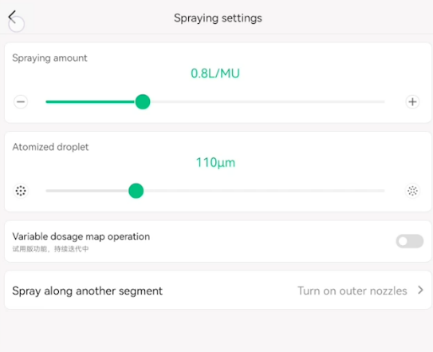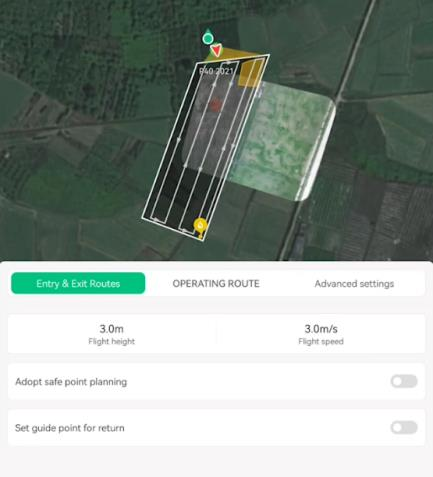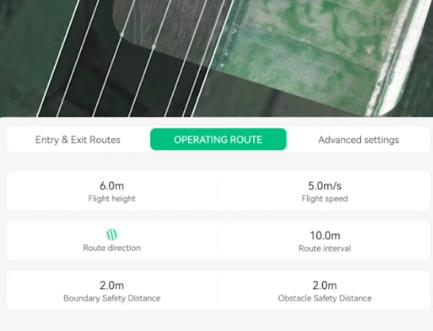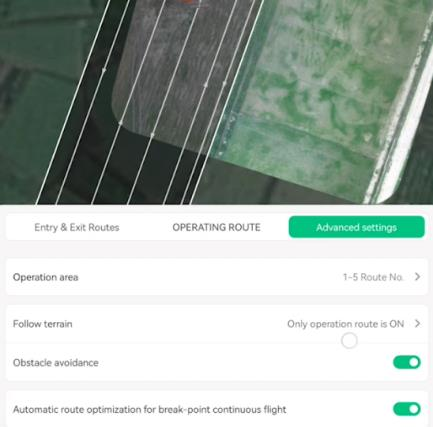Flight Mission
Flight Planning
According to the operation experience, the users need to figure the proper parameters that can maximize the outcome. The outcome can be affected by the terrain, weather, temperature, wind speed, humidity, types of plants, chemicals, etc. In some situations, users may need to run some tests before decide the parameters.
|
Parameter |
Unit |
Description |
|
Spray amount |
min/mu |
controlled by the flow rate of peristaltic pump (L/min), flight speed(m/s), flight height (m), Route interval(m) |
|
Atomized droplet |
um |
Control by the rotating speed of spray tray, flow rate of peristaltic pump. Affected by weather temperature, humidity, wind speed, etc. |
|
Flight height |
m |
measured by GNSS/RTK |
|
Flight speed |
m/s |
m/s = displacement divided by time. Displacement is measured by GNSS/RTK. Time is measure by the clock in flight control |
|
Route direction |
|
The heading direction is defined by the UAV head. The UAV head is positioned by two GNSS/RTK antenna. |
|
Route interval |
m |
Spray width |
| Boundary safety distance |
m |
The distance from field boundary |
|
Obstacle safety distance |
m |
The distance from obstacle when UAV hovers |
|
Operation area |
# of routes |
The flight route is divided by several sub-routes. User can select the specific sub-routes for operation. |
|
Follow terrain |
ON/OFF |
The Radar scans downward and measure the height between UAV and ground. Accordingly, the UAV can adjust its height. |
|
Obstacle avoidance |
ON/OFF |
The Radar scans obstacles. |
|
Automatic route optimization for break point continues flight |
ON/OFF |
UAV will automatically customize the flight route according to its location, remaining battery power and payload weight. The purpose is to shorten the flight duration with full payload which will significantly consume the battery. |
|
Main Menu |
|
|
|
Spray setting |
Spraying amount Atomized droplet |
|
|
Route Setting
|
Entry & Quit Route (Flight Height, Flight Speed) |
|
|
Operating Route (Fight Height, Flight Speed, Route Direction, Route interval, Boundary Safety Distance, Obstacle Safety Distance) |
|
|
|
Advanced setting (Operation area, Follow terrain, Obstacle avoidance, Automatic route optimization for break point continues flight) |
|
Improve flight mission efficiency
There are many ways to improve the flight efficiency,
Firstly, do not place your drone far away from the field.
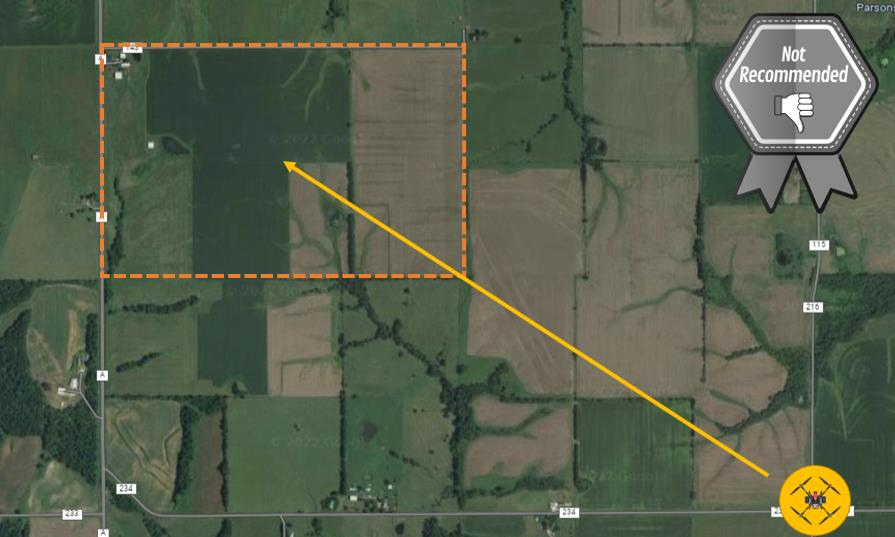
it’s suggested to shorten the distance of entry and exit route. In this way, the drone can have more battery power in the field.
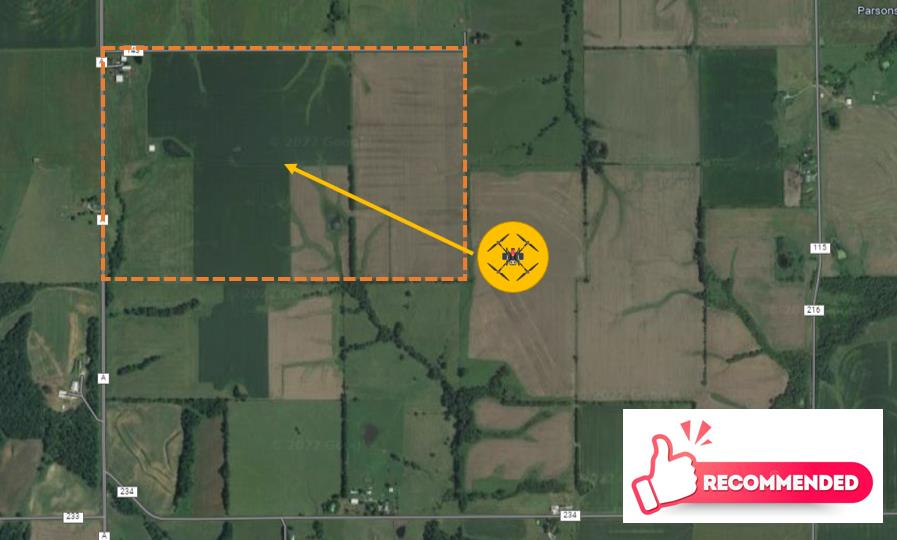
Secondly, when you have multiple fields, place your drone in the proper position that minimize the entry and exit route distance.
In this example, the drone is close to one field but far away from the others. Not recommended.
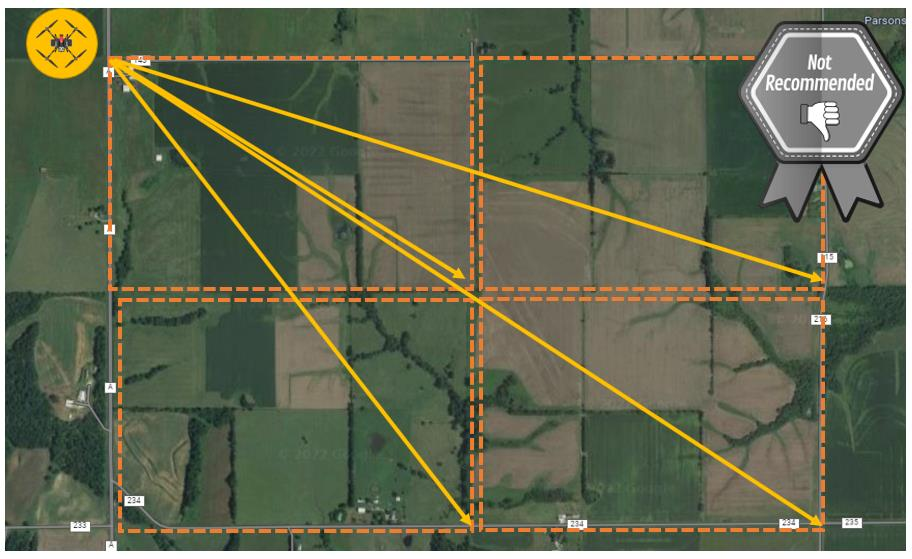
Thus, we should place the drone in the center of fields. Recommended.
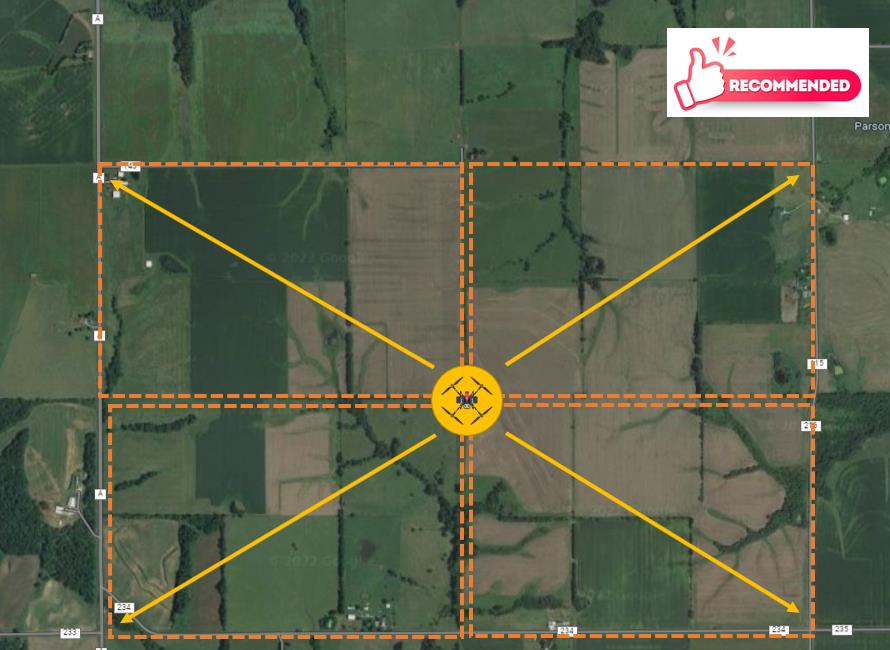
Thirdly, please avoid signal blocking like trees, bush, mountains, hills, etc.
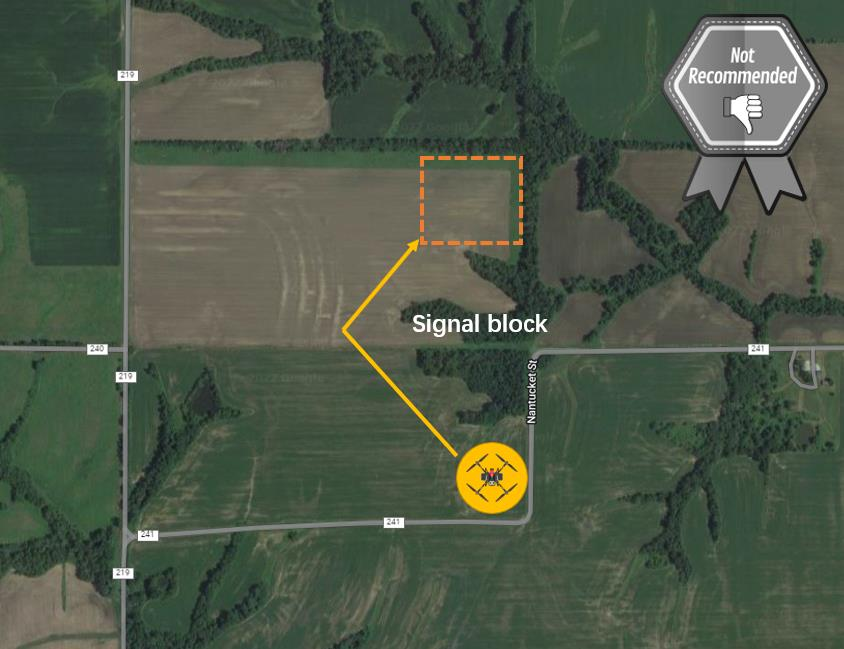
Place your drone on the position where there is no signal blocking.

Autonomous Flight Mission
Autonomous flight mission allows the UAV to complete the spray or spread task in fully automation. The UAV will use the AI navigation algorithms to compute the optimized routes according to the given field and parameters.
| No | Process | Photo |
| 1 |
Drag the UAV to the field |
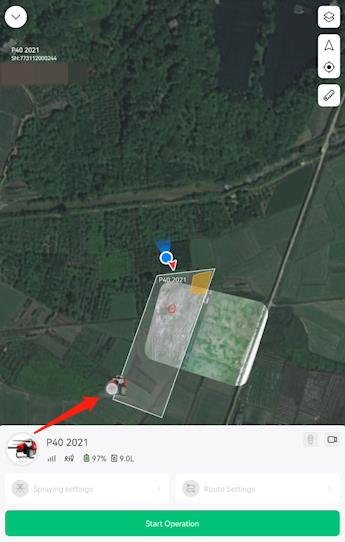 |
| 2 |
Check the signal strength, RTK status, battery status, the remaining liquid in the tank, the status of ACS2 remote controller. |
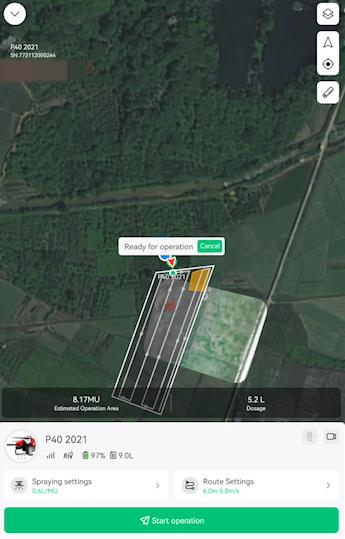 |
| 3 |
Go to the spraying setting
|
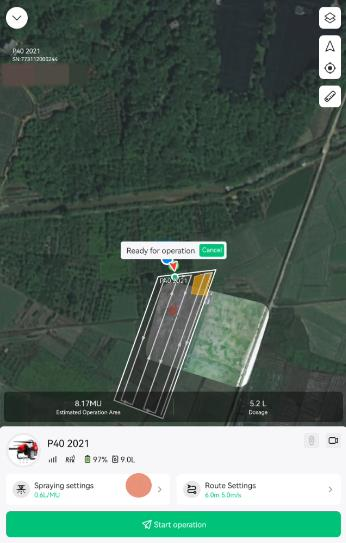 |
| 4 |
set the parameters of spraying amount and atomized droplet |
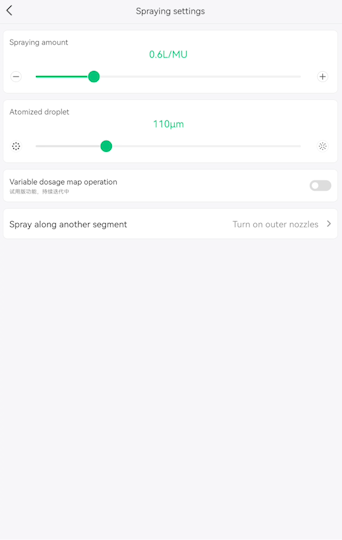 |
| 5 |
Change the route setting |
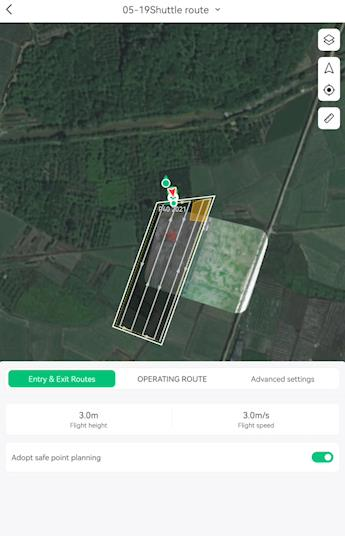 |
| 6 |
Start operation
|
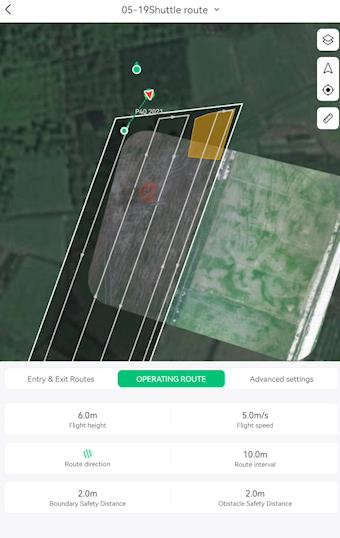 |
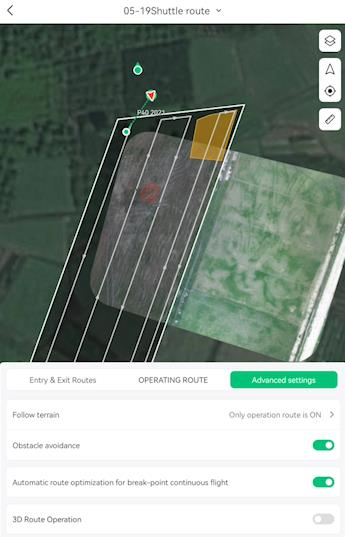 |
||
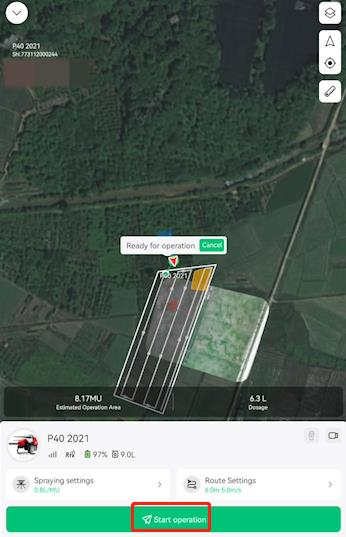 |
||
| 7 |
Safety Check. People can stay 10 meters away from the UAV |
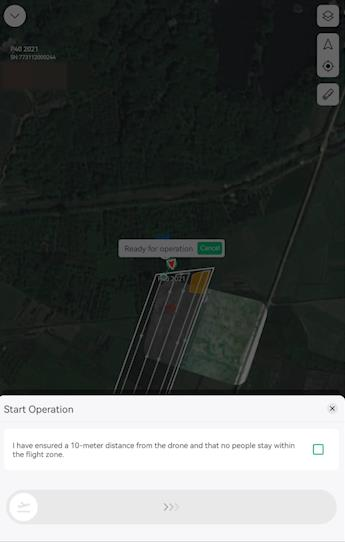 |
| 8 |
Wait for self-check finished |
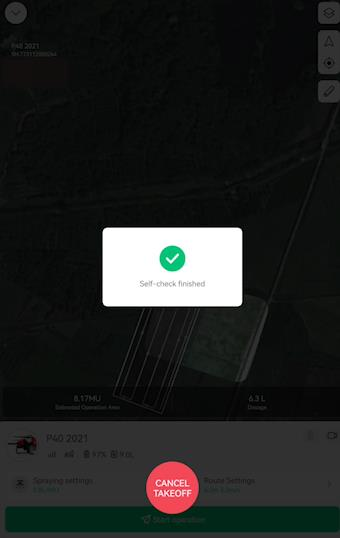 |
| 9 |
Uploading the route
make sure the ACS2 remote controller is holding in hand during the whole process of operation, in case of that you need to take over the control of the autonomous flight |
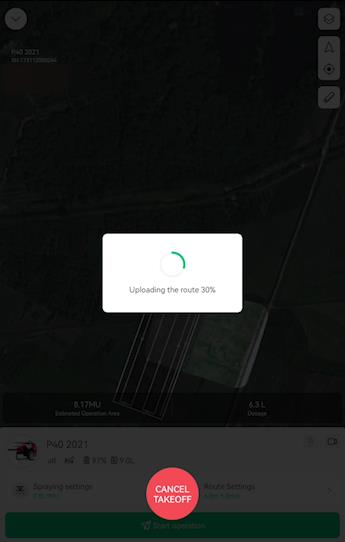 |
| 10 |
UAV takes off |
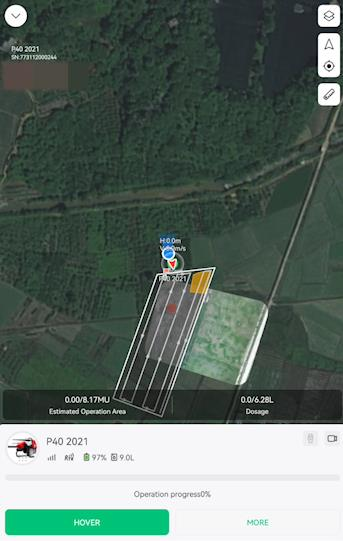 |
| 11 |
The UAV will be firstly heading to the safe point of entry route, then enter the field. |
 |
| 12 |
Operation in process |
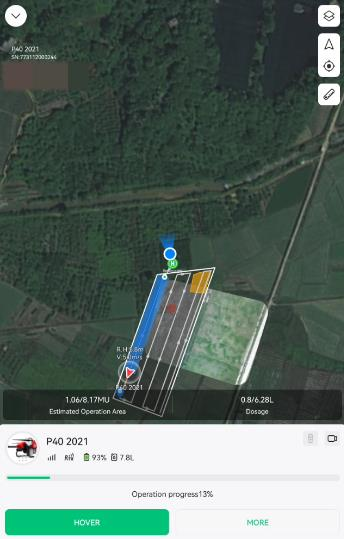 |
| 13 |
Mission completed. The UAV will turn off the spray immediately and ready to return the takeoff point.
|
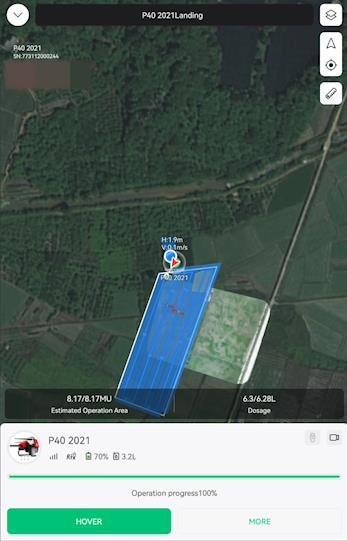 |
| 14 |
UAV land |
 |
Continuous Operation on Multiple fields
Continuous operation on multiple fields allows the UAV to spray or spread on multiple fields in fully automation. The total area limitation for such operation is 13.3 hectares, maximum number of fields is 10.
| No. | Process | Photo |
| 1 | Drag the UAV to the first field | 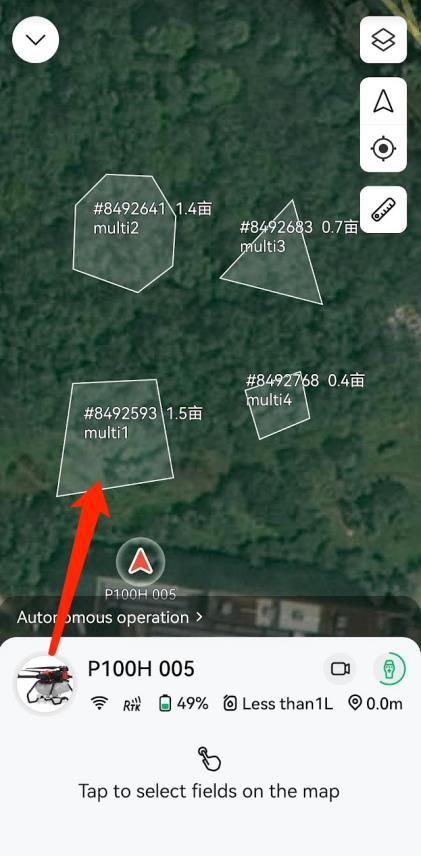 |
| 2 | Drag the UAV to the second field and repeat with the third and more. |
 |
| 2 | After selecting fields, tap “route settings” |
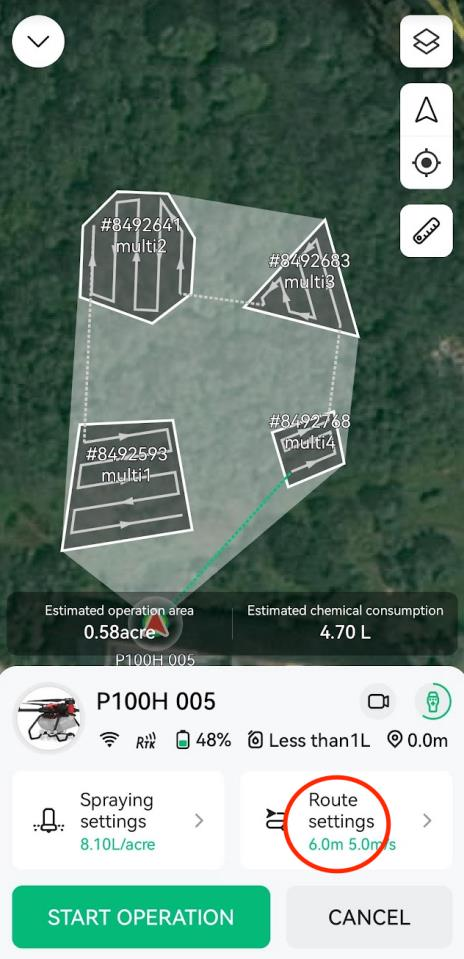 |
| 3 | On Route Setting interface, you can set the flight height, speed, and other parameters separately for approaching routes (enter and exit) and operation routes. | 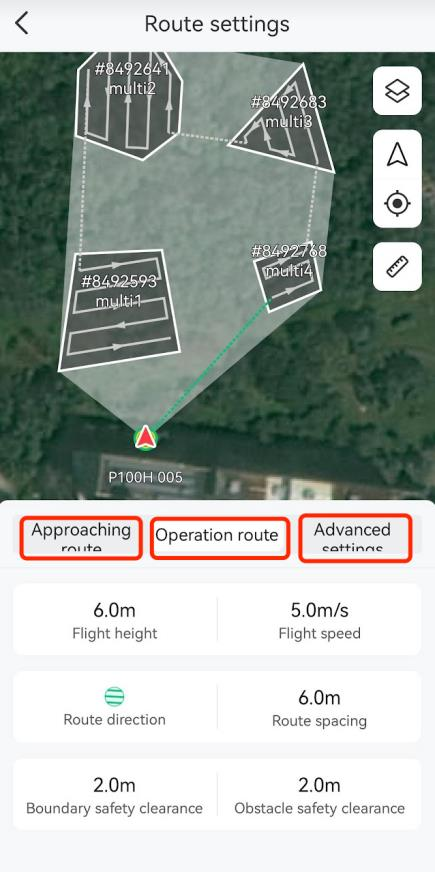 |
| 4 | On Approaching Route setting page, you can set the speed, height, tap the entering route, “+” symbols will appear in the middle of each connection routes between the fields to enable you to set guide points for safe flight between fields. | 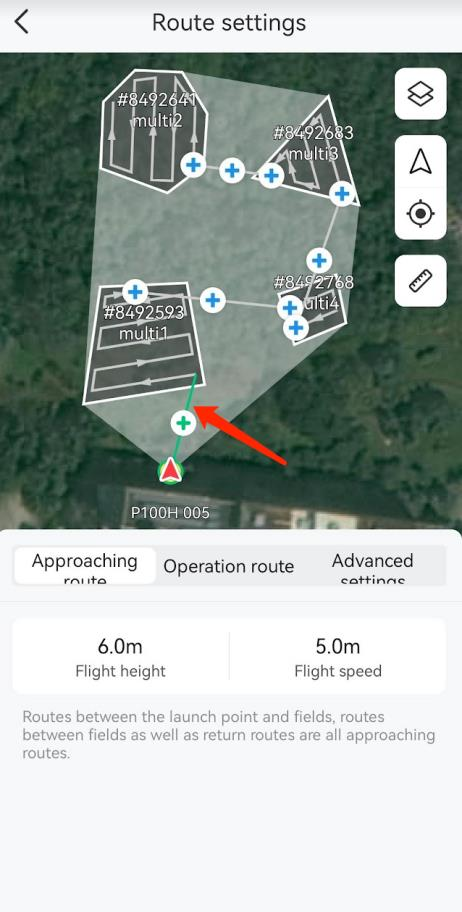 |
| 5 | You may drag the guide points to move it or add more guide points by tapping the “+” symbol. |
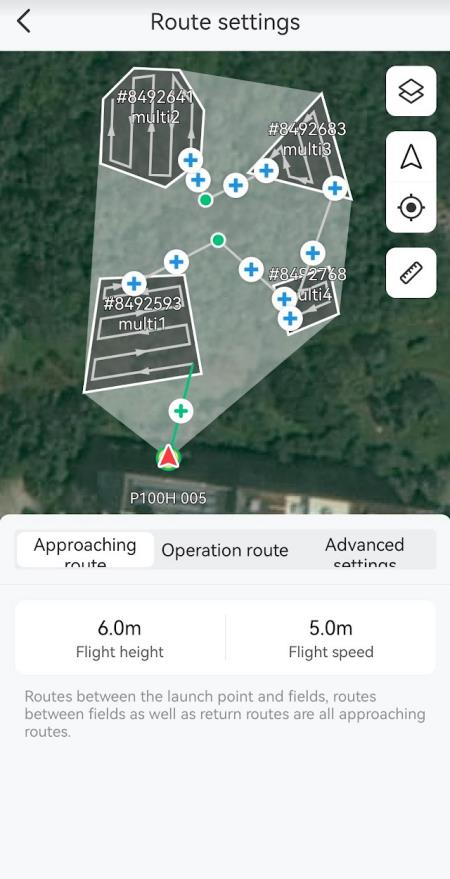 |
| 6 | On Advanced setting page, you may change the operational sequence among the fields | 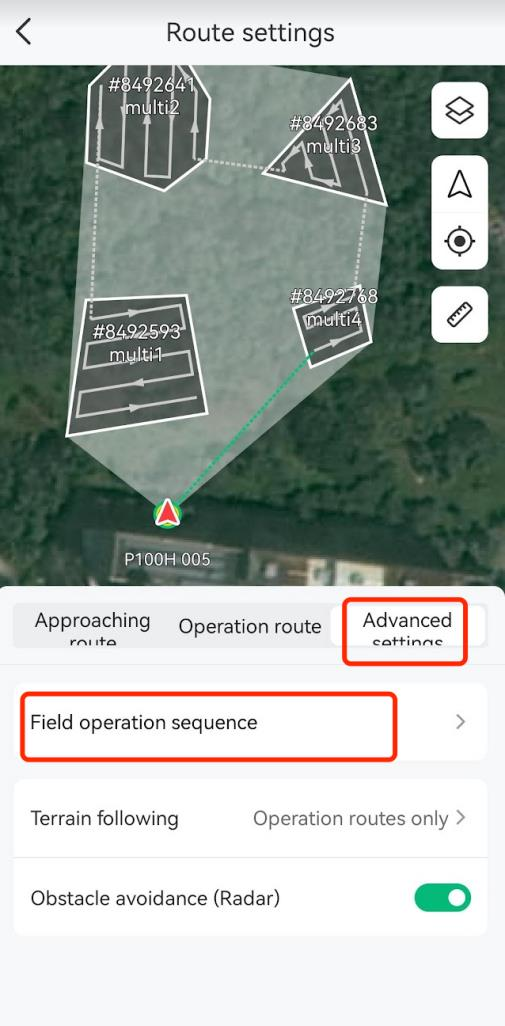 |
| 7 | Hold the field tag on the list below and drag to the place you need to change the sequence. You will see the routes change afterwards. Please set the most reasonable and energy saving sequence. |
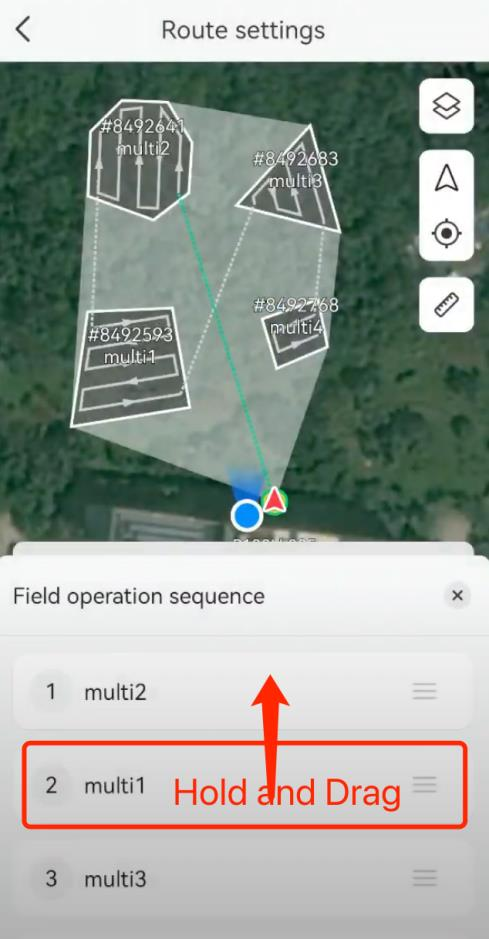 |
| 8 | After setting flight routes, return to the operation interface by tapping the “<” symbol on the top left corner, Here you can set the spraying parameters. |
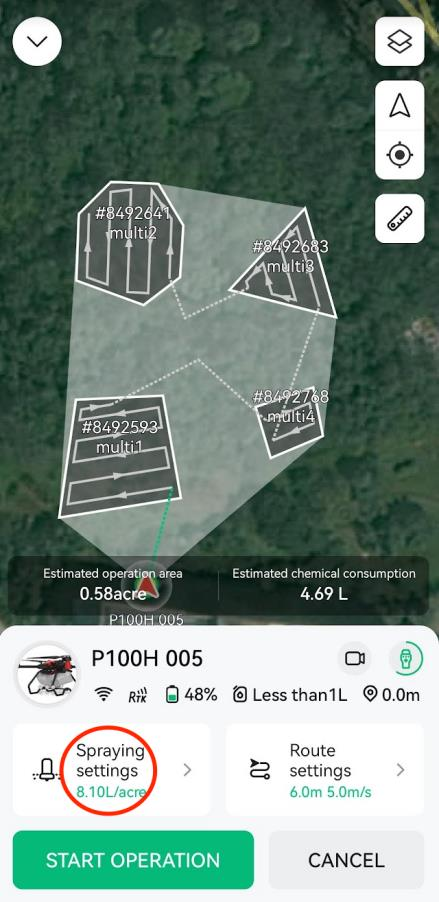 |
| 9 | set the parameters of spraying amount and atomized droplet。Note: The spraying parameters are uniform for all the fields selected, cannot be set separately. |
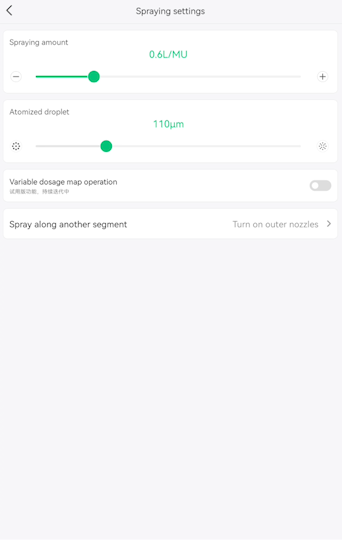 |
| 10 | Start operation by tapping the “Start Operation” button. And follow the instructions illustrated by previous “Autonomous Flight Mission” step 6-14. |
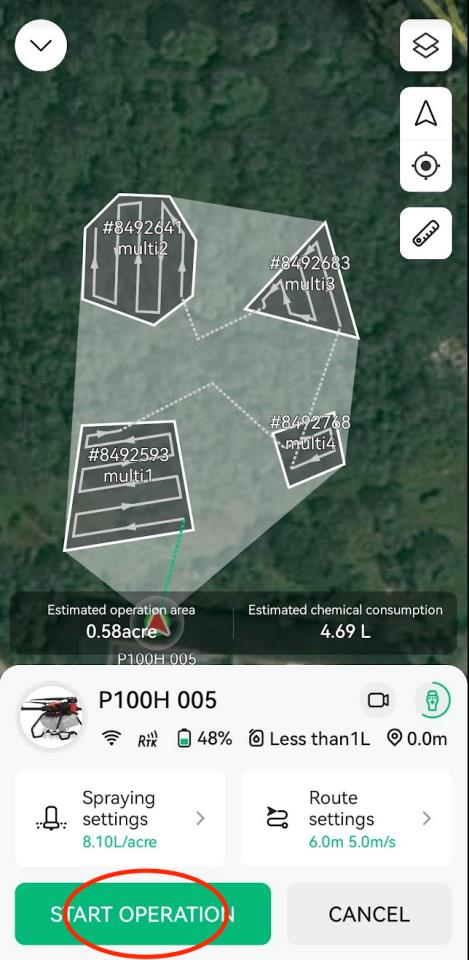 |
| 11 | Safety Awareness: If the drone returns midway through the operation, it’s return route might not bypass the obstacles mapped. It is advisable to enable Obstacle Avoidance Radar, or make sure there is no obstacle in the whole flight area that displayed on the app. |
 |
Geofencing
Be aware of that there are non-fly zones that UAV is not allowed to fly.
If users want to fly their UAV in non-fly zones, they can apply for exclusion from XAG technical team.
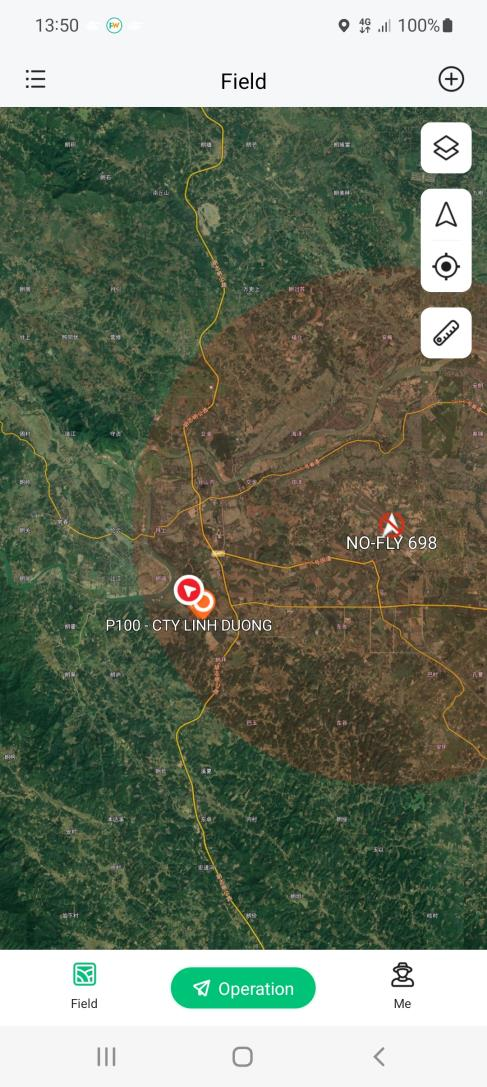 Areas that are not allowed to fly.
Areas that are not allowed to fly.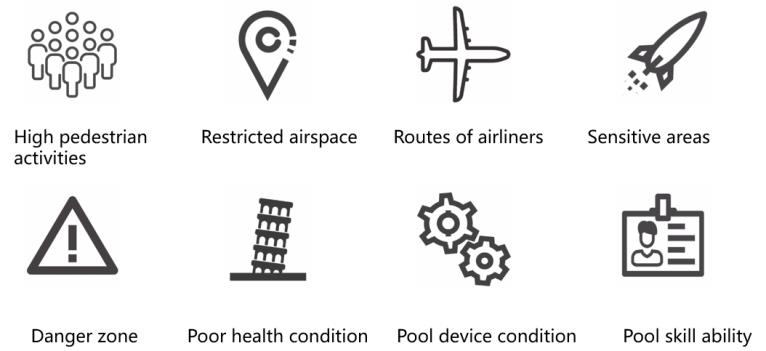
.png?height=120&name=Pegasus%20Robotics%20Logo%20-%20Portait%20(2).png)