Hello everyone, welcome to XAG Academy.
In agricultural production, the traditional methods of seeding, fertilizing and feeding are labor-intensive, labor costs are high, and operation efficiency is low. In order to solve these problems, XAG's unmanned aircraft spreading operation came into being. So how to use this function well? Take a look at the introduction below.
01 Preparation before spreading operations
The use of XAG 23 unmanned aircraft to sow seeds and fertilizer requires a special job execution system "Ruisou System". Therefore, it is necessary to replace the unmanned aircraft with the "Ruibo system" and then perform the corresponding inspection work.

1.1 Installation method of P100 Pro
In the first step, align the four positioning posts at the bottom of the unmanned aircraft body with the positioning holes of the "Ruibo system", and fasten the connecting tabs on both sides.

In the second step, connect the 12PIN line of the unmanned aircraft body and the "Ruibo system" and install it on the card wire.
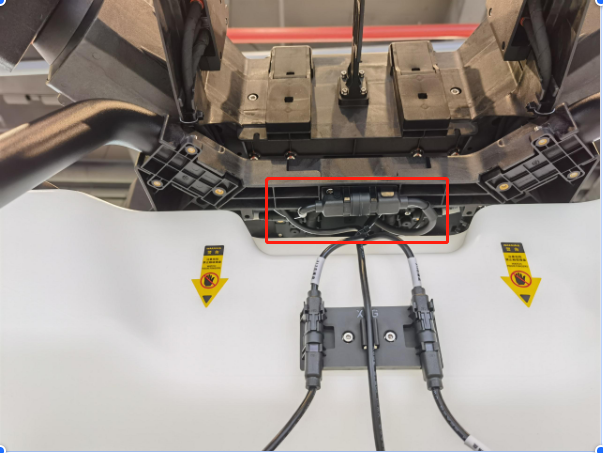
The third step is to fold the spray bar
Before spreading the operation, the spray bars on both arms need to be folded. Folding steps:
(1) Loosen the spray bar fixing screw, taking care not to remove it
(2) Pick up the spray bar and snap it on the arm holder and clamp the arm

1.2 Spreader calibration
In order to ensure accurate spreading, the spreader must be calibrated in the following three cases:
After replacing the "Recast System";
Replacement of "Recast System" parts;
Replace with new seeds or fertilizer.
Here's how to calibrate the spreader:
The first step is to remove the dial: unscrew the eight screws, pull out the dial, and expose the outlet of the twister;
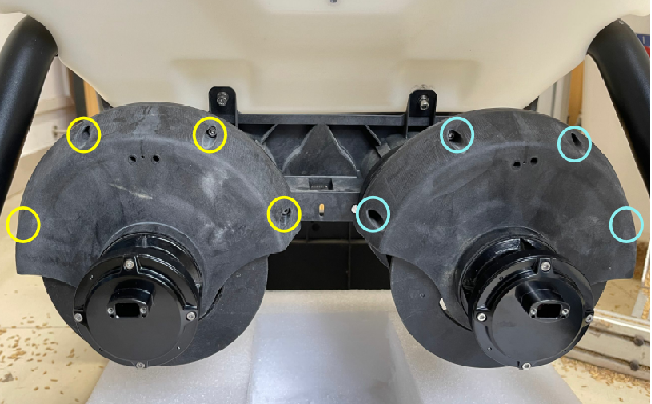
In the second step, place the bag to the two outlets, and fill the box with most of the seeds or fertilizers to be sown; In addition, an electronic scale is required to weigh the particles;

The third step is to spread calibration
Open the "XAP Agricultural Uniform" App, click "My"--"Equipment"--Select Unmanned Aircraft--Enter the Spreading System" --Select "Spreading Particles" - Click the "+" sign in the upper right corner to add a new type of particles - return to the "Spreading System".![]()
.png?width=383&height=750&name=%E7%87%83%E6%B2%B9%E8%B6%85%E5%85%85%E6%95%85%E9%9A%9C%E7%BB%B4%E4%BF%AE%E6%B5%81%E7%A8%8B%E5%9B%BE.pdf%20(51).png)
Click "Spread calibration" - select the auger model - start the test - to be completed and weigh - fill in the "particle weight" (note that the weight unit is "grams") - "calibration complete", install the dial, tighten 8 fixing screws.
.png?width=688&height=649&name=%E7%87%83%E6%B2%B9%E8%B6%85%E5%85%85%E6%95%85%E9%9A%9C%E7%BB%B4%E4%BF%AE%E6%B5%81%E7%A8%8B%E5%9B%BE.pdf%20(43).png)
1.3 Pre-flight inspections
Before spreading operations, it is important to conduct a pre-flight inspection of the unmanned aircraft. Pre-flight inspection is divided into three types: environmental inspection, equipment appearance and system inspection..png?width=688&height=177&name=%E7%87%83%E6%B2%B9%E8%B6%85%E5%85%85%E6%95%85%E9%9A%9C%E7%BB%B4%E4%BF%AE%E6%B5%81%E7%A8%8B%E5%9B%BE.pdf%20(44).png)
In this series of courses, you should have studied the relevant courses of "Pre-Flight Inspection", in order to complete the flight mission safely and smoothly, please be sure to carefully perform the above three checks.
02 Spreading operation parameter settings
After the plot planning is completed, we will start the operation of Rui, click "Job" - "Start Operation" on the home page of the "XAG Agricultural Uniform" App - select the plot on the map - "OK", the setting page will pop up.
.png?width=688&height=458&name=%E7%87%83%E6%B2%B9%E8%B6%85%E5%85%85%E6%95%85%E9%9A%9C%E7%BB%B4%E4%BF%AE%E6%B5%81%E7%A8%8B%E5%9B%BE.pdf%20(46).png)
2.1 Recast Settings
The "XAG Agricultural Uniform" app has preset the parameters required for the operation,
which may not be the same as our spreading operation needs. It is necessary to check and adjust the parameters according to the actual needs.
First of all, go to "Spreading settings" and select "Spreading Particles", "Mu Spreading Amount" and "Spreading Width" according to your actual situation. Then click the arrow in the upper left corner to return to the previous interface.
.png?width=688&height=673&name=%E7%87%83%E6%B2%B9%E8%B6%85%E5%85%85%E6%95%85%E9%9A%9C%E7%BB%B4%E4%BF%AE%E6%B5%81%E7%A8%8B%E5%9B%BE.pdf%20(45).png)
2.2 Route Settings
After clicking on "Route Settings", there are three options:
"Entry and exit routes", flight lines for unmanned aircraft to enter and exit the operating plot
"Operation route", the flight route of an unmanned aircraft to perform spreading operations within a plot
"Advanced Settings", including special functions such as in-flight route selection, ground imitation, and obstacle avoidance
"Ingress and Outbound Routes" settings
- Change access routes to avoid obstacles. Click the "+" sign on the inbound and outbound routes to add an assist point, drag the assist point to adjust its position. After selecting the auxiliary point, you can select Delete in the pop-up window.
- Press and hold a safe point to move the location of the safe point within the parcel safety boundary.
- Click "Flight Altitude" and "Flight Speed" to set the altitude and speed of the inbound
.png?width=510&height=1000&name=%E7%87%83%E6%B2%B9%E8%B6%85%E5%85%85%E6%95%85%E9%9A%9C%E7%BB%B4%E4%BF%AE%E6%B5%81%E7%A8%8B%E5%9B%BE.pdf%20(47).png)
Operation Route settings
- Click "Operation Route" to set parameters such as "Route Direction", "Route Spacing", "Boundary Safety Distance", "Obstacle Safety Distance", "Flight Altitude" and "Flight Speed" of the Operation Route.
- Drag the Route Direction adjustment bar to adjust the heading direction.
- Drag the Boundary Safe Distance adjustment bar to set the boundary safety distance according to the actual situation.
- Drag the "Obstacle Safety Distance" adjustment bar to set the obstacle safety distance reasonably according to the actual situation.
- Drag the Flight Altitude adjustment bar to set the flight altitude.
- Drag the Flight Speed adjustment bar to set the flight speed.
.png?width=688&height=470&name=%E7%87%83%E6%B2%B9%E8%B6%85%E5%85%85%E6%95%85%E9%9A%9C%E7%BB%B4%E4%BF%AE%E6%B5%81%E7%A8%8B%E5%9B%BE.pdf%20(52).png)
Advanced Settings
- Click "Advanced Settings" - "Radar Imitation", you can select "Off" according to the terrain, or "Only the operation route imitation", "the entry and exit route imitation", "the whole process imitation";
.png?width=499&height=1000&name=%E7%87%83%E6%B2%B9%E8%B6%85%E5%85%85%E6%95%85%E9%9A%9C%E7%BB%B4%E4%BF%AE%E6%B5%81%E7%A8%8B%E5%9B%BE.pdf%20(50).png)
- Working range", which can be turned on/off for sweeping; Drag the "Route Selection" adjustment bar or click the route selection button below to select the starting route.
- "Automatic obstacle avoidance" can realize the function of automatic obstacle avoidance in case of emergency.
- When the local block crops grow tall and the terrain is flat, consider using RTK height for operation. Turn off "imitation flight", at which time the unmanned aircraft flies at the set altitude based on the altitude of the take-off and landing point.
.png?width=688&height=672&name=%E7%87%83%E6%B2%B9%E8%B6%85%E5%85%85%E6%95%85%E9%9A%9C%E7%BB%B4%E4%BF%AE%E6%B5%81%E7%A8%8B%E5%9B%BE.pdf%20(48).png)
- After the "breakpoint automatic optimization route" function is turned on (see the middle figure above), it can reduce the distance of full-load flight every time the fertilizer is changed to continue the operation, so as to achieve the effect of improving efficiency and reducing battery loss;
The specific values of the above parameters need to be set appropriately according to the specific situation due to different geographical environment, weather conditions, crop growth cycle, sowing materials, etc
2.3 Execute Jobs
After the parameter setting is completed, click "Start Operation" to confirm that there is no one within 10 meters of the take-off point, and slide the takeoff unmanned aircraft, and it will automatically take off after the self-test countdown is passed.
.png?width=688&height=665&name=%E7%87%83%E6%B2%B9%E8%B6%85%E5%85%85%E6%95%85%E9%9A%9C%E7%BB%B4%E4%BF%AE%E6%B5%81%E7%A8%8B%E5%9B%BE.pdf%20(49).png)
The aircraft will automatically return home when the bin is spread or the battery level is low. When the supply is complete, you can continue with the unfinished work.
03 Clean up after spreading operations
In order to reduce fertilizer corrosion, prevent fertilizer compaction, and ensure the smooth progress of later spreading operations. At the end of each day, the necessary cleanup is carried out.
- The unmanned aircraft shuts down the power and powers, removes the throwing plate connecting wire, opens the quick release of the twister, and places the twister in soapy water for soaking.


- Clean the bins with clean water.

- After the soaking of the auger, rinse with clean water and finally wipe dry.
Course Summary
This lesson describes the replacement spreading system of XAG agricultural unmanned aircraft spreading operations, pre-flight inspection and use of "XAG agricultural uniforms" to perform operations and post-operation clean-up work. It is hoped that users and friends can carefully implement each step, and gradually optimize various parameters based on local conditions, so that the operation is smooth, efficient and safe.
.png?height=120&name=Pegasus%20Robotics%20Logo%20-%20Portait%20(2).png)