XAG B13970 smart battery use
The 2023 B13970 battery can be applied to the full range of XAG 2021, 2022 and 2023 agricultural drones, when using the battery, you need to pay attention to the details of each operation step, because the details will affect the service life of the battery. For example, a user's battery charging connector has foreign objects, which are not cleaned up in time, and are directly installed on the generator for charging, resulting in poor interface contact and serious high temperature ablation.
.png?width=688&height=244&name=Add%20a%20heading%20(1).png)
-
Before battery use
Before using the battery, you need to observe that the ambient temperature of the battery is 10°C-45°C, if it exceeds the temperature range of the link, it will cause great damage to the battery and directly affect the service life of the battery. Then ensure that the battery is normal and undamaged and the power is sufficient to avoid potential safety hazards during use. Therefore, it is necessary to check the appearance of the battery and the battery level.
Step 1: Check the appearance of the battery
When the battery is found to be bulging, leaking, deformed or damaged in appearance, stop using it immediately, and contact the after-sales personnel in time; If not, check if the battery is sufficient;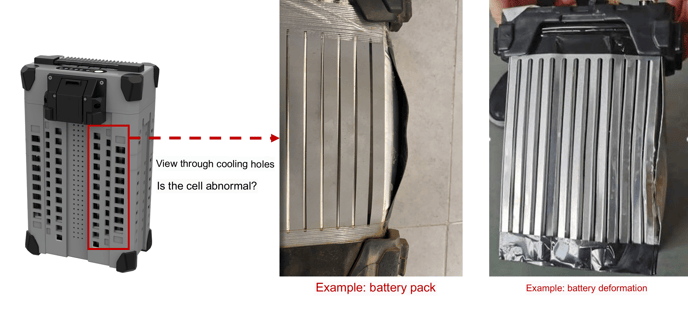
Step 2: Check the battery level and indicator status
In the battery shutdown state, briefly press the [power on and off button] once to check the current power, the more particles the power indicator is always on, the more sufficient the charge. As a reminder, be sure to make sure the battery is sufficiently charged before the flight..png?width=688&height=320&name=Add%20a%20heading%20(2).png)
If you find that the battery indicator is not always on, but has been flashing, you need to follow the following indicator light instructions to check the abnormal situation of the battery and ensure that the battery is normal and not damaged before use.
2. The battery is in use
Step 1: Install the battery
Check the power contacts of the battery and the drone, which must be clean, dry, and free of metallic foreign matter or liquid residue; Check that the battery frame, battery buckle, and battery slide on the drone are normal and undamaged, so as to ensure that the battery can be installed stably and prevent the battery from loosening due to the shock force generated in flight;
Follow the battery along the slide rail of the drone battery card slot, align it with the power contact port and install it firmly, hear a "click" sound, and confirm that the battery is firmly stuck in the card slot;
Step 2: System check
After the battery is turned on, in the "XAG Agricultural Service" App - "My" - "Device", check whether the battery firmware has been updated and whether the modules of the battery system are normal to ensure the safe use of the battery on the drone. If the system is checked correctly, you can start operating the drone.
1. Check the battery firmware update: click the " icon in the device details, click "Firmware Update" to check whether the battery module firmware is the latest, if not, please upgrade to the latest version;![]()
2. Check the battery system: click the " " icon in the device details to confirm whether the total remaining battery power is sufficient, and whether the voltage difference between each cell in the cell voltage is normal;![]()
.png?width=688&height=531&name=Add%20a%20heading%20(3).png)
3.After battery use
Step 1: Battery Cleanup
First turn off the battery (consistent with the battery boot method), then press the unlocking buckle to take out the battery, and use alcohol cotton swabs in time to clean the dirt of the battery interface, plug, shell and other parts to ensure that the battery is clean and dry.
Step 2: Battery transportation
Before transportation, the battery needs to be fixed in the box and placed properly to avoid collisions during transportation. When transporting, avoid collisions, falls, direct sunlight, avoid high temperature, humid environment, and keep the environment dry and ventilated.

Step 3: Battery storage
At the end of the season, it means that the battery does not need to be used and stored properly. During storage, pay regular attention to the battery level and storage environment.
1.Battery power: The battery needs to be charged to 40%~60% before storage. If stored
without charging in time, it will cause damage to the battery. Recharge and discharge
the battery every 3 months to keep the battery active.
2. Storage environment: Set up a battery storage area, arrange special personnel to supervise the site environment and battery conditions.
(1) Site environment: open storage environment, no flammable materials within 10 meters of the surrounding area, and equipped with fire extinguishing equipment (such as fire sand, water-based fire extinguishers, fire buckets, pliers and heat-insulating gloves); The site is dry and not humid, and the temperature is kept at 10 °C ~ 30 °C;
(2) Battery condition: the storage interval of multiple batteries should be more than 20cm; And the battery should not be placed on the battery to avoid damage to the battery shell and cell parts. If the battery is found to be abnormal, it needs to be scrapped in time..png?width=688&height=465&name=Add%20a%20heading%20(4).png)
Step 4: Scrap the battery
In the face of these two types of batteries, it is necessary to scrap them in time, namely:
1. Faulty batteries (fire, smoke, soaking water, cell deformation);
2. Normal scrapping of batteries (exceeding charge cycle, service life, height attenuation).
If you need to scrap the battery, it is recommended to take it to the local service station for scrapping. If you can handle it yourself, you need to comply with local laws and regulations and dispose of it as required: remove the smart battery case, take out the cell, completely soak the cell with salt water (10 grams of salt per 250 liters of water) for more than 72 hours, ensure that the battery is completely discharged, dry the battery, and then contact the local environmental protection bureau to apply for battery scrapping
Battery on/off
- The battery needs to be powered on by pressing and holding the power button 2 times.
- First press and hold the power button for at least 1 second, wait for all the power lights to flash at the same time, release the button, and long press the power button again until the battery makes a "drop" sound, and the status indicator lights up, indicating that the boot is successful.

Battery shutdown:
2. The battery needs to be powered off by pressing and holding the power button 2 times.3. In the power on state, press and hold the power button for at least 1 second, wait for all the power lights to flash at the same time, release the button, and press and hold the button again until the battery makes a "drop" sound, indicating that the shutdown is successful.
3. Before charging, you need to make sure that the battery is connected to the charger or electrical device in the shutdown state.

GC6000 fuel overcharge
- Prepare before use
Before use, the supercharging station needs to be placed lightly in a flat, open and ventilated place.

The first time to use the GC6000 supercharging station needs to add oil and gasoline, to add oil you need to unscrew the dipstick, take out the oil funnel and add the oil labeled SJ 10W-40, fill 600 ml, and then tighten the dipstick.

To add gasoline, you first need to unscrew the gasoline tank cap, add 92L gasoline No. 15, and tighten the gasoline cap after filling. If gasoline is accidentally spilled when adding gasoline, please wipe it clean with a dry towel in time, and start the device after the spilled gasoline has completely evaporated.

After the addition is completed, you need to check whether the fuel switch is turned on, check the oil sensor, oil dipstick, oil drain screw, whether there is oil leakage in these three places, if there is oil leakage, please tighten it in time, otherwise there will be a lack of oil, and the engine will dry burn the cylinder.

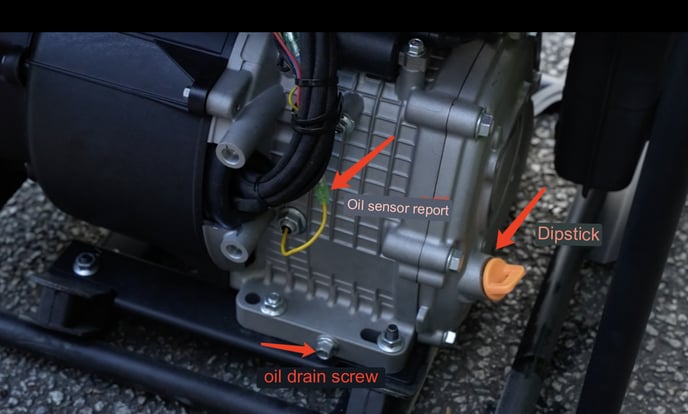
2.Start GC6000 Mobile Overcharge
Before charging, connect the supercharging station connection port with the water cooling box, and then insert the battery in the shutdown state into the water cooling box to connect with the supercharging station port, and then turn on the battery to prepare for charging.
Before each use of the device, make sure that the "emergency stop switch" is in the pop state (turn the emergency stop switch clockwise and the switch will pop up).
After making sure that the "emergency stop switch" is on, press the "on/off button" to turn on the supercharging station, and when the running indicator is green, charging will begin.

3. Turn off GC6000 fuel overcharging
There are three ways to close here;
The first one: turn off the "on/off button" or press the red emergency stop switch, and the mobile overcharging station will immediately shut down and stop working.
The second type: if the smart battery is fully charged, the mobile supercharging station will automatically shut down and stop working after 1 minute of idling.
Third: If the smart battery is turned off during charging, the mobile supercharging station will automatically shut down after 1 minute of idling
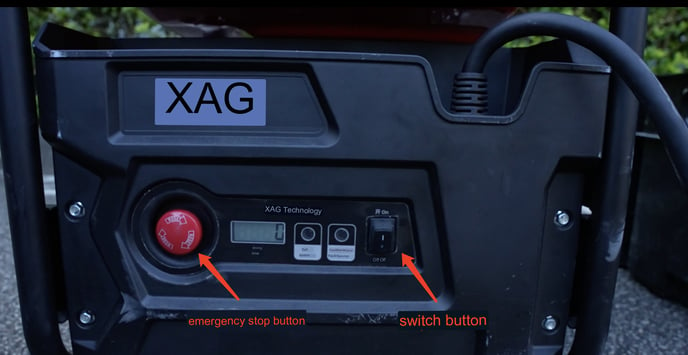
4. Precautions for the use of fuel overcharge
- When the equipment is running, please do not touch the wires of the supercharging station, as well as the controller and muffler parts to avoid electric shock or high temperature scalding.
- Do not lift or move the position of the device while it is running, and do not move the device until the device has completely stopped functioning.
- It is forbidden to use this device to charge next to, inside the vehicle, indoors, or in a closed place with poor ventilation.
- Please keep the connection port of the supercharging station clean and dry, and avoid metal objects and liquids contacting the conductive contacts of the connection port.
- The equipment is not waterproof, it is forbidden to use running water or other liquids to flush the supercharging station, and it is strictly forbidden to put it outdoors in the sun or rain.
- When charging with this device, please ensure that there are no flammable and explosive materials within 2 meters of the surrounding area. When the battery charging is turned on, it is forbidden to plug and unplug the charging plug, and ensure that it is plugged and unplugged after shutdown.
- It is forbidden to modify, disassemble or reassemble the equipment, and any accident caused by the modification of this equipment will be borne by yourself.
Use with CM13600 charger
- How to use
Step 1: Connect one end of the power cord to the power input port of the charging manager, and then connect the power cord plug to the power outlet, and after the power indicator of the charging manager is green, the charging manager is started.
Step 2: Add appropriate clean water to the water cooling box, and then fix the charging manager charging plug with the water cooling box.
Step 3: Put the smart battery into the water cooling box and connect it with the charging plug, and then turn on the smart battery to start charging

2. Precautions for CM13600 use
- It is forbidden to modify, disassemble, assemble or reassemble the charger, and any accident caused by the aforementioned operation will be borne by the user.
- It is forbidden to place the charging manager outdoors in the sun or rain, otherwise it will cause the transmission power of the device to drop and the line short circuit cannot be used.
- Please keep away from flammable and explosive materials when charging. And make sure there is a guard during the charging process.
- In order to ensure the safety of charging, the distance between the battery and the charger and between the battery should be maintained at or above 30cm or more when charging, so as to avoid charger or battery failure caused by concentrated heat during charging, and even serious consequences such as fire.
- Before daily use, you should regularly check the battery manager charging interface, whether the power cord plug and socket and other parts are intact and undamaged, keep clean, no foreign matter adhesion, if you need to repair or replace, please stop using immediately and contact your sales in time.

Course Summary
This lesson focuses on taking you to understand the whole process of using the 2023 charging equipment and the relevant precautions during use, hoping that this course can enable you to use the equipment quickly and efficiently, while ensuring the safety and reliability of the equipment.
That's all for this course, if you have gained, I hope you can share this course with your friends.
.png?height=120&name=Pegasus%20Robotics%20Logo%20-%20Portait%20(2).png)