Hello everyone, welcome to XAG Academy.
Emergency refers to the sudden occurrence of situations that endanger the life safety of people or endanger the safety of equipment, collectively referred to as emergencies, in order to let everyone clearly understand how to deal with emergencies, please carefully study the following.
What are the common emergencies? What equipment is available for emergency use? Next, I will give you a detailed introduction to the equipment that can be used in different scenarios.
According to the emergency operation content, it can be divided into 4 major items, namely hover, forced landing, return home, and pointing flight. Common functions are applied in corresponding scenarios.
|
Extreme flying agricultural uniform App |
One-hand control |
|
|
Hover |
Case: During the operation, an idle person broke into the operation area |
|
|
Landing |
Case: Equipment abnormalities during flight (excessive vibration, abnormal power system) |
|
|
Return |
Example: There are unmapped obstacles in the work area |
|
|
Point-and-fly |
Example: An emergency that occurs when there is no bound one-hand control |
|
Emergency operation can be divided into 2 types according to the operation equipment.
| Hover | Landing | Return | Point-and-fly | |
| Extreme flying agricultural uniform App | ✓ | ✓ | ✓ | ✓ |
| ✓ | ✓ | ✓ |
In the process of daily operation, if you encounter: someone suddenly breaks into the operation area, there are unmarked obstacles in the operation route, the propeller vibrates significantly when the equipment flies, how should the emergency operation be carried out? The following lessons will explain it in detail for you.
1. Two ways to deal with emergencies
1. XAG Agricultural Service App emergency operation
Hovering: In order to avoid safety problems, in the process of operation personnel intrusion into the operation area and other sudden emergencies, must respond quickly, hover equipment, if not quickly handled, may cause damage to other personnel or items.
Operation steps: During the flight of the unmanned aircraft, click [Hover] in the lower left
corner, and click [Continue] after the safety risk has passed before continuing the operation.
.png?width=688&height=669&name=Your%20paragraph%20text%20(12).png)
Forced landing: In the process of long-term operation, due to the operator's maintenance is not in place, such as the propeller screw loose, resulting in the flight can be very intuitive to see the equipment parts shaking, shaking, at this time should immediately stop the flight, emergency landing. if not emergency treatment may appear equipment damage bomb and other situations.
Operation process: During the flight of the unmanned aircraft, click [More Operations], click [Land], and the equipment will land in place;
Note: When choosing a forced landing, you should pay attention to whether the forced landing site is flat, and if necessary, you can land on crops.
.png?width=688&height=698&name=Your%20paragraph%20text%20(11).png)
Return to home: In order to ensure flight safety, during the flight, due to the negligence of the operator, there are unmapped obstacles in the operation area, and the flight should be stopped immediately, otherwise the phenomenon of bombing will occur. Emergency return to home operation is required, and the operation can only be continued after the obstacle mapping is completed, if the equipment is not urgently handled, it may hit the obstacle, resulting in serious damage to the equipment.
Operation process: During the flight of the unmanned aircraft, click [More Operations], click [Return Home], and the equipment will return to the take-off and landing point according to the set parameters;
Note: The equipment should ensure that the take-off and landing area is unmanned when returning, and the return route is safe.
.png?width=688&height=698&name=Your%20paragraph%20text%20(10).png)
Pointing flight: there is no binding one-hand control during the operation, but in case of emergencies, emergency and flexible treatment are required, at this time you should choose the [pointing flight] function, pointing flight to the equipment as the center radius of 50m for flight, such as operation errors will appear bombing situation, serious will cause other personnel or items damage and damage, with certain safety operation risks.
Operation process: During the flight of the unmanned aircraft, click [Hover], click [More Operations], select [Pointing Flight], you can set the pointing flight [altitude/speed], click [Go] The equipment will fly according to the set parameters;
Notes:
1. During the pointing flight, you need to enlarge the operation map and accurately hit the point to fly accurately;
2. When dotting, it is necessary to compare with the actual terrain, find a good terrain reference point, and avoid the equipment flying in the opposite direction;
3. If there are special circumstances during the pointing flight, you can click "Stop", click "Exit" after the pointing flight is completed to return to the autonomous flight interface, click "Continue" The unmanned aircraft will automatically fly to the next waypoint.
4. When pointing flight, you cannot avoid obstacles autonomously, pay attention to observe that the flight section of the pointing flight can not have obstacles, and the obstacle avoidance/ground defense function can be turned on at this time.
.png?width=688&height=444&name=Your%20paragraph%20text%20(9).png) 2. One-handed emergency operation
2. One-handed emergency operation
If there is an emergency in the course of operation, and When the communication signal between the app and the device is interrupted, causing the app to be unable to send commands to the unmanned aircraft, one-hand control can be used for emergency operations.
.png?width=688&height=381&name=Your%20paragraph%20text%20(8).png)
Common one-hand operation button diagram
Hovering: In order to avoid the occurrence of safety problems, in the process of operation there are idle personnel breaking into the operation area and other sudden emergencies, must respond quickly, hover equipment, if not quickly deal with the safety incidents that may occur human injury and property damage, the specific operation steps are as follows:
Operation steps: Press the middle [hover button] briefly during the flight, the equipment will stop the operation and hover, and press and hold the [hover button] after the safety risk has passed, before continuing the operation.
.png?width=688&height=467&name=Your%20paragraph%20text%20(7).png)
Flexible operation: After hovering, you can also flexibly move the position of agricultural unmanned aircraft through one-handed directional buttons to avoid safety accidents. Specific operation steps: short press the [hover button] device to hover, through the [arrow key] you can move the device back and forth, left and right, and long press the [hover button] device to resume autonomous operation.
.png?width=688&height=678&name=Your%20paragraph%20text%20(6).png)
Return to home: In order to ensure flight safety, during the flight, due to the negligence of the operator and the unmapped obstacle in the operation area, the flight should be stopped immediately, the emergency return operation should be carried out, and the operation can be continued only after the obstacle mapping is completed.
Operation process: During the flight of the unmanned aircraft, click the [Return to Home] button, and the equipment will return to the take-off and landing point according to the set parameters;
Note: The equipment should ensure that the take-off and landing area is unmanned when returning, and the return route is safe.
.png?width=568&height=750&name=Your%20paragraph%20text%20(5).png)
Knowledge Development:
Function 1:
|Press and hold the altitude rise key, the drone rises, release the button and hover.
| Press and hold the altitude descent key, the drone descends, release the button and hover.
| Note: When holding down the altitude drop button, the drone will not be able to continue landing after descending to an altitude of about 1 meter above the ground.
Function 2:
|Control the unmanned aircraft to take off in place
| How to use: Press and hold the two "altitude control keys" on the back of the one-hand control at the same time for 3 seconds, and the unmanned aircraft will automatically take off to an altitude of 2.5 meters and hover.
| Function 3: Control the unmanned aircraft to land in place
| How to use: Press and hold the two "altitude control keys" on the back of the one-hand control at the same time to control the landing of the unmanned aircraft.
.png?width=602&height=750&name=Your%20paragraph%20text%20(4).png)
2. 2. Three ways to deal with an emergency after it occurs
Handling methods: self-repair, fault repair, insurance claim. Specific applications are as follows:
- Repair it yourself
| When the unmanned aircraft is damaged, it is recommended that pilots with maintenance capabilities purchase spare parts in XAG Mall to complete replacement repairs by themselves;
| Enter the path of XAG Mall: WeChat "XAG Service" Mini Program 1 Apply to XAG Mall, select "Classification" on the home page of XAG Mall, you can choose to purchase the required spare parts according to the equipment model, or directly select the required spare parts in the wearing parts accessory package.
|Note: After completing the replacement maintenance of the unmanned aircraft, a test flight test is required to ensure that the unmanned aircraft is not abnormal and re-operates.
.png?width=688&height=608&name=Your%20paragraph%20text%20(3).png)
2. Fault repair
| If the accident causes damage to the unmanned aircraft and does not have the conditions for self-maintenance (no accessories, no maintenance ability), you can send the equipment to the service station or complete the maintenance at the service station after submitting the fault repair work order;
| Fault repair path: "Extreme Flying Agricultural Service" App -- My -- Service -- Fault repair;
| As shown in the figure below, select the equipment that needs to be repaired, and click "Next" to enter the fault repair work order to fill in;
.png?width=688&height=403&name=Your%20paragraph%20text%20(2).png)
Fill in the fault repair work order:
1) Upload equipment failure photos according to the prompts on the page, fill in the fault description, and select the nearest maintenance outlet;
2) If the equipment needs to be sent back after the maintenance is completed, you can fill in lthe return address as needed;
3) Click "Fault Log" and select the fault log of the corresponding flight (up to two fault logs
can be selected);
4) After filling in the materials, click "Submit Now", the system will automatically generate a service work order, and arrange maintenance when the maintenance network receives the order.
Note:
|The submission of fault repair work orders should be completed within 72 hours of the
accident.
|Each fault repair work order only supports one equipment to report for repair, if there are
multiple equipment under the name to apply for repair, the bill of lading needs to be
separated according to the equipment.
.png?width=688&height=418&name=Your%20paragraph%20text%20(1).png)
l If the accident causes personal injury or property damage, users who have subscribed for "Third Party Liability Insurance" can apply for insurance claims.
| The claim process is as follows:
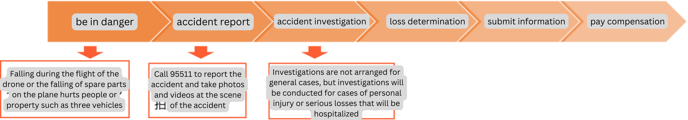
⚠️ Note:
1) The user must provide the policy number when reporting the crime;
2) After receiving the report, the claims adjuster of the insurance company will contact the informant to inform him of the need to provide claim information.
3) The insurance unit provides the claim settlement information as required, and the insurance company arranges the payment of compensation after receiving the complete information.
Official reporting number: 95511
Summary
The above is the response operation of XAG agricultural unmanned aircraft in an emergency, and the handling methods after the emergency occurs. You can use the following quizzes to determine whether you have mastered the correct emergency operations.
The above is all the content of this course, welcome to leave your personal questions or suggestions in the comment area below, if you have gained, and hope that you can share this course with friends around you, so that more people can understand and master the correct handling of emergencies!
.png?height=120&name=Pegasus%20Robotics%20Logo%20-%20Portait%20(2).png)